Monitoring AWS Credential Age with Terraform, Go, Lambda, and Slack
This article was originally published on Medium - Empathy.co

As a Platform Engineer Architect and AWS certified professional, I've implemented numerous security automation solutions. One crucial aspect of cloud security is managing AWS credential lifecycles. In this post, I'll share a practical solution for monitoring AWS credential age using modern cloud-native technologies.
The Challenge
Managing AWS credentials at scale presents several challenges:
- Tracking credential age across multiple users
- Ensuring timely rotation of access keys
- Maintaining security compliance
- Automating monitoring and notifications
Solution Architecture
We'll build a serverless notification system that:
- Monitors IAM user credentials
- Checks credential age every 10 minutes
- Sends notifications to Slack when credentials reach certain age thresholds
Components Overview
- AWS Lambda (Go runtime) - For serverless execution
- Terraform - Infrastructure as Code
- AWS CloudWatch - For scheduled triggers
- Slack - For notifications
Implementation
Go Lambda Function
package main
import (
"context"
"fmt"
"github.com/aws/aws-lambda-go/lambda"
"github.com/aws/aws-sdk-go-v2/service/iam"
"time"
)
type Response struct {
Message string `json:"message"`
Ok bool `json:"ok"`
}
func HandleRequest(ctx context.Context) (Response, error) {
// Initialize AWS clients
iamClient := iam.New(iam.Options{})
// List all users
users, err := iamClient.ListUsers(ctx, &iam.ListUsersInput{})
if err != nil {
return Response{}, err
}
// Check access keys for each user
for _, user := range users.Users {
keys, err := iamClient.ListAccessKeys(ctx, &iam.ListAccessKeysInput{
UserName: user.UserName,
})
if err != nil {
continue
}
// Check age of each key
for _, key := range keys.AccessKeyMetadata {
age := time.Since(*key.CreateDate)
if age > 90*24*time.Hour {
// Send Slack notification for old keys
notifySlack(user.UserName, key.AccessKeyId, age)
}
}
}
return Response{
Message: "Successfully checked credentials",
Ok: true,
}, nil
}
func main() {
lambda.Start(HandleRequest)
}
Terraform Infrastructure

resource "aws_lambda_function" "credential_monitor" {
filename = "credential_monitor.zip"
function_name = "aws-credential-monitor"
role = aws_iam_role.lambda_role.arn
handler = "main"
source_code_hash = filebase64sha256("credential_monitor.zip")
runtime = "provided.al2"
environment {
variables = {
SLACK_WEBHOOK_URL = var.slack_webhook_url
}
}
}
resource "aws_cloudwatch_event_rule" "check_credentials" {
name = "check-credentials"
description = "Trigger credential check every 10 minutes"
schedule_expression = "rate(10 minutes)"
}
resource "aws_cloudwatch_event_target" "check_credentials_target" {
rule = aws_cloudwatch_event_rule.check_credentials.name
target_id = "CheckCredentials"
arn = aws_lambda_function.credential_monitor.arn
}

Monitoring Setup
The solution uses CloudWatch Events (EventBridge) to trigger the Lambda function every 10 minutes. When credentials exceeding the age threshold are found, a notification is sent to Slack via a webhook.
Slack Notification Example
func notifySlack(username string, keyID string, age time.Duration) error {
message := fmt.Sprintf(":warning: AWS access key `%s` for user `%s` is %d days old",
*keyID, *username, int(age.Hours()/24))
// Send to Slack webhook
// Implementation details...
return nil
}
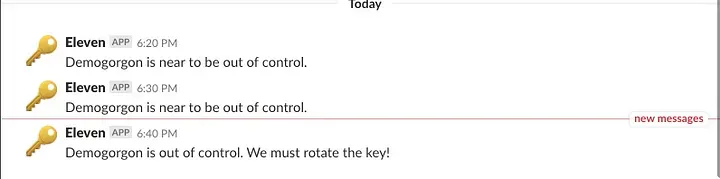
Best Practices and Lessons Learned
- Infrastructure as Code
- Always use Terraform or similar IaC tools for repeatability
- Store state in S3 with proper locking mechanisms
- Version control your infrastructure code
- Security Considerations
- Follow the principle of least privilege for Lambda IAM roles
- Encrypt sensitive values (like Slack webhooks) using AWS Secrets Manager
- Implement proper error handling and logging
- Monitoring and Alerting
- Set up CloudWatch alarms for Lambda errors
- Monitor Lambda execution times and memory usage
- Implement proper error reporting
Conclusion
This solution has been running in production environments, helping teams maintain better security practices through automation. The complete code is available on my GitHub repository.
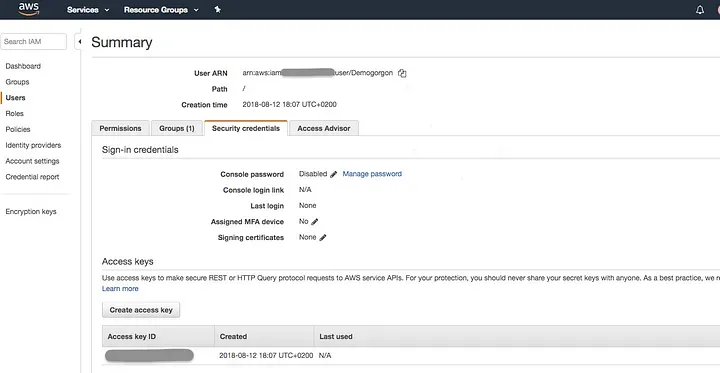
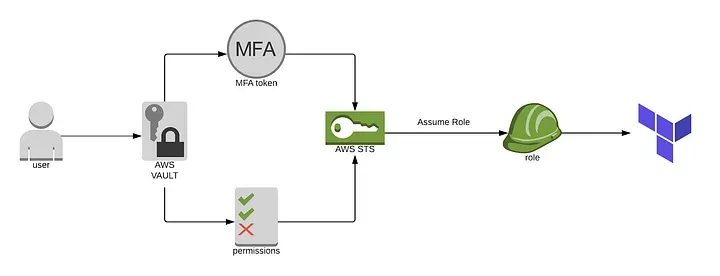
Next Steps
Consider extending this solution with:
- Multi-account support
- Custom notification thresholds
- Integration with ticketing systems
- Support for other notification channels
Want to discuss platform engineering or cloud security? Connect with me on LinkedIn or GitHub or Contact me.
Attribution
This post was originally published on Medium - Empathy.co on January 22, 2019. It has been updated and adapted for this blog with additional insights and current best practices.


